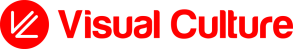A pre-recorded event video is an essential business tool that helps you communicate with your team, customers and stakeholders. They work great for awards presentations, annual summits or general meetings, training programs, product launches, or webinars.
Many businesses have made pre-recorded video events their primary way to communicate with employees. We believe the pre-recorded events will keep growing in line with new digital technology and platforms. That’s why we have created this guide on how to create a pre-recorded event video.
Six steps that will help you create a pre-recorded event video
1. Pre-production.
In video creation, the key to success for any project is good planning. All production stages need to be planned carefully to ensure the entire process runs seamlessly.
When it comes to pre-recorded video events make sure you determine these two things:
- Final goals: decide which audience you want to target and what action you want them to take. Once these points are established look at what video format will work best and how you’ll best distribute the video.
- Strategy: develop a strategy based on your goals. Determine who will be involved in the virtual event, both in front of the camera and behind the scenes. Remember, a good finished product will need to have a good mix of shots of the presenter and the relevant media assets.
2. Filming.
When filming to create a pre-recorded event video, consider three variables:
- Time availability.
- Speakers.
- Budget.
Optimize these three variables and tie them up to your goals. Ensure you have a good quality camera, appropriate lighting, and good microphones to capture the audio,
3. Delivery.
Decide on a style for how you want the speaker to deliver the script. Ensure that they are relaxed and the delivery is natural. They need to maintain eye contact throughout the entire presentation and allow a few seconds before and after finishing their talk. Before recording, work out where you may cut to slides or other props, so they can also take extra breaths at these points.
If something doesn’t work, or your speaker is not nailing it don’t panic! The beauty of pre-recorded video content is that you can always re-do the take cut and edit!
4. Post-production and editing.
Editing is an important part of any video project as it’s where the final product becomes dynamic. So when you create a pre-recorded event video, refine the timing of the shots according to the pace, mood and style you are seeking. Cut out any mistakes, keep it sharp and aim to create a narrative that connects with your audience emotionally. This will make your video memorable.
5. Distribution.
Your company, website, YouTube, Facebook…this list here is endless so find out where your audience is and publish your stating clearly that it’s a pre-recorded event. This will help you build trust.
If you are looking to combine your live streaming with pre-recorded content, look into platforms such as E-Camm live and WebinarJam, which give you the ability to switch between multiple video feeds.
6. Evaluation
Finish off by analysing the data. If you are trying to increase awareness, look for KPIs such as reach and engagement. If you were promoting a product or service check out the leads acquired and see if the video made a difference. Use the insights to plan your next pre-recorded video event accordingly for a higher return on investment.
For more information and help on how to create a great pre-recorded video event get in touch.