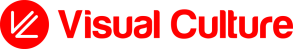With film crews increasingly being placed on the restricted list, there needs to be new ways of delivering your important education, marketing and communications.
Motion graphics and explainer videos is a great way to do this.
In this video, I wanted to quickly go through our process in developing these types of videos.
There are various types of motion graphics videos from fully illustrated videos with characters, 3D animations of products, software demos via screen captures, dynamic photo animations or purely text only.
Firstly, you need to identify the purpose and audience for creating an explainer video. Is it to demonstrate a product or service? Is it to provide valuable information or educational content? Is it purely a marketing opportunity to engage and entertain?
Once you have decided on this, the next phase is scripting and storyboarding.
We will ask you to provide the neccesary information and key messages you would like to portray. Now this can be done via a creative briefing session – via video conference of course.
We will ask you to either have a go at writing the first draft of the script or providing us with a bullet point list of key info. For us, the more information the better, we will dissect the most important elements to include in your script.
Once we have the dialogue ready, we then focus on the visual scene descriptions to match. For us, we prefer to give you a text based script before moving on to the storyboard.
If all OK, then it’s time to develop the hand illustrated storyboard. And we will also start producing a few of the graphic elements to ensure they match your branding.
So now the storyboard is approved, the style is looking good – then it’s time to start developing the animation.
Rather than jump fully into animating the entire video, we first will animate the first 2-3 scenes to check you are happy with tone, look and feel.
If all OK, then we progress to developing all of the scene visuals and placing them on a demo timeline to check on duration – and yes, you are likely to have my voice as the demo for timing purposes only – this is because you may wish to change some of the dialogue before the professional narrator records the script, although you may wish to have one of your team do this.
I’ll paus here as you can probably see we have a theme going here – we ensure your important input is captured for each phase of production rather than jumping ahead to an end product that may not be quite right – this transparency throughout saves time in the long run.
So now that we have the timings and visuals looking good, the last steps are moving onto animating all of the scenes.
Finally, it’s time to deliver the final product with a weblink so you can upload to your preferred platform, add captions and produce thumbnails.
We can even grab certain scenes to create still frames for use in social or other graphic elements.
So there you have it, a very quick overview of our motion graphics process. Please don’t hesitate reaching out if you have any questions or would simply like to chat over some ideas.