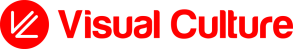In this short video, we give a step by step guide to get setup for recording great video content with your smartphone.
And the advice in this video is for those that don’t have those extra accessories such as tripods, external microphones or LED lighting. This tutorial is aimed at giving you the know-how to simply pull the smartphone out, place it on a steady surface, use the smartphone headphone/microphone and natural lighting. We also avoid the need to go into the menu to manually adjust any settings.
This tutorial is aimed at those filming solo and using the front facing camera on the smartphone. We do suggest however, that if you do have someone available to assist you with filming, the back camera is often higher quality, plus you have the bonus of your assistant being able to frame and monitor your presentation.
The video introduces the following:
- Finding a good filming location
- Recording good quality audio
- Using available light sources
- Framing your shot correctly and
- Best practice for presenting to camera
It’s a very simple tutorial that will have you set up in no time to record awesome video content!