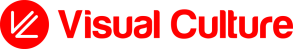So which type of video presenter personality are you?
There is no right or wrong way when it comes to presenting on camera – the correct way is what you feel most comfortable with. As a video producer, it’s my role to identify what will work best for you to present your content and then deliver an effective message – we are all aiming for a great end result. I don’t believe there is a one size fits all approach for presenting to camera.
Let me preface this article by saying this is purely a generalised observation of many hundreds of people I’ve worked with. From a production point of view – whether that be the editor, producer, director, cameraman – my goal is to get the best performance and have the content delivered in a practical and engaging way.
And I’ll be quite open, I’ve also jumped in front of camera for my own little social media videos and I can say without a doubt, it can be challenging. Some relish the opportunity, some are daunted, some treat getting in front of camera like getting in the dentist chair for some major work. It’s not that painful, even trained actors may need multiple takes.
One piece of advice – don’t forget the camera is your audience – try not to look away and use that eyeline to gain an emotional connection with your audience. Ensure you pause for a few seconds looking at camera before you start and when you finish speaking.
There are handy tools and production techniques we use to get the best results, such as:
- An autocue system
- A large screen just off camera that can display your slide-deck for easy reference
- Recording in 4K resolution but editing in HD, so we can cut unneccesary content from a tight shot to a wide shot
- In post production, we can cut to full screen graphics, footage or images while we hear your voiceover
So let’s have some fun and look at just some of those personalities that you might find relatable.
One take wonder – These are the trained and experienced professionals that just nail their presentation in one go, no breaks, no retakes, no mistakes. But from a video producer point of view, I always love to have two options at least in post production if time permits for a second recording. There just might be some minor issues, mainly in the sound of the environment around – traffic horns, distant footsteps, air-con starting up. I don’t like to stop the flow if someone is in rhythm, so will make a note of any minor issues to repeat later on. The only down side I see with a second take is sometimes the energy is not quite at the same level, but it’s always good to have two takes to work with.
The script memoriser – We often see presenters arrive clutching their pages of script, a bit nervous at the prospect of presenting to camera, with the presumption it needs to be done like a live presentation. Rest assured, you can have as many takes as you need, take it one section at a time until we are satisfied we have great content. Then we will stitch the best parts together, whether it’s the first take here, fourth take there or even grabbing different takes spliced for the same sentence.
The autocue adopter – The autocue is a bit of a polarising tool. When some people find out there is an autocue available, they will immediately send through their script to load. It’s worth noting that we may need to make minor edits to the script so it flows for the spoken word, rather than the written word. And the autocue does take some getting used to – your first one or two takes may sound a bit stilted, then once you get into a rhythm and more familiar with the content, your presenting will become more natural.
The adlibber – Much like the one-take wonder, these people can speak well to a topic they are familiar with – representing one of my favourite sayings “relax, you know your stuff.” We might find that we stop for each topic and discussion point to get multiple takes, but again, the finished video will flow well. The people I’m amazed with are the ones that ask us to place a discussion point on the autocue screen and then they will elaborate on that short statement in their own words. And yes, there have been a handful of people who’ve had the autocue full script running but they have adlibbed all the content in their own words. How you can do that while looking at words and saying something else is a big talent.
The multi-take perfectionist – Not ashamed to say, this is the category I fall into. Whether it’s trying to adlib bullet points or reading from a script, I will record many lines a minimum of 3 times but have been known to get up to the 8 take realm (with occasional cursing in between takes). Truth is, it doesn’t always need to be perfect, my advice is to let go of the perfectionism. Again, the best takes will come together to form a seamless video.
‘I wish I was doing this to a live audience’ – I’ve seen so many great presenters on stage and admire the way that can confidently speak to a large audience – they live to present live. I’m not one of these people (see previous paragraph). If I tried to perfect a 10 minute presentation live on stage with multiple takes, the audience wouldn’t be grateful with having to stay past midnight. So while many of these great audience presenters can easily transform their presentation to a pre-recorded video setting, there are occasionally those that struggle with the difference in format – they get their energy from a live audience and it can be difficult to transition to visualising their audience in the camera lens. But the same advice we give for many presenters, try out your first and second takes to get natural with the process and content, then it will all flow well from then on. I get it, some people just want to get it over and done with via the live option, but chances are it is being recorded as well for future uses.
Prefer an interview setup – This style can work well also, some people just prefer to be prompted with a question off camera to get into their natural state of flow. But we need to make a decision prior to recording if the content will be an interview style setup or straight to camera presentation. We want to avoid a mix of looking at the person asking the question off camera and then back to the camera – more than likely this content will be unusable – looking in different directions is a quick fire way to losing audience engagement.
So there you have it, which presenter category do you fall into? Again, the correct way to present is the way you feel most comfortable with and it will be the video producers job to make you look and sound great.