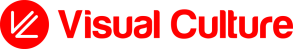I’ve had a few questions around filming in this period of social isolation as some businesses want more polish on the videos they are releasing, going beyond the standard webcam or smart device recording. Perhaps it’s an important CEO message, public announcements, service demonstrations or team training that needs that extra quality.
And yes, we can easily do this with a solo operator.
Today, I want to show you the equipment I use to minimise impact and make the filming process as efficient and seamless as possible. And the good thing is that this procedure can be used in the future when all restrictions are eventually lifted.
I should mention that this setup is more for an interview style or when a person speaks directly to camera – essentially a locked off shot. Overlay footage can be taken, but from a distance.
First off, the equipment I use is fairly minimal – I do say that as many of the people I work with know just how much kit I often bring to a shoot so I’ve stripped that down.
So I have my pelican case, a separate bag for stands and also my backpack and camera.
Some people may wish to film their talent at the office or even at home. The space required needs to adhere to social distancing rules. So there are a few things to consider.
First, we need a room that can allow some depth for filming. Ideally, a room with 4 metres depth or more would be ideal. This allows us to set up our camera and lights while positioning our subject at least 2 metres away and then giving us some depth to blur out the background.
Ideally the room has elements to act a nice background such as artwork, vase of flowers or décor in a room. Outdoors is also an option, but this is reliant on having decent weather, low wind and ideally not in the bright sunshine.
So when the operator first arrives, give them instructions on your selected location and where to set up (while keeping your distance of course). If you feel more comfortable, the operator will call when they arrive and you can leave doors open or use loading dock to minimise contact.
The operator will then find a space to place the gear for easy access to setup – all kit will have been thoroughly cleaned before arriving.
Give the operator 15 minutes or so to set up. The key components that will be setup are the camera on a tripod, 2 or 3 lights and also this boom mic for audio.
What’s ideal about this kit is that it’s all portable and battery powered, meaning no need to use any powerpoints. Crisp audio will also be captured with the boom mic, so no need to use a wireless lapel mic.
Once setup, the operator will notify the talent everything is good to go and get them into position. Ideally, the person would be standing, but if they prefer to be seated, we will ask the talent to move the chair into position themselves to avoid contact.
The setup of the frame will be from the waist up generally. We can film in 4k and then edit in HD, meaning we can punch in and out of the shot without losing quality. This is handy in the edit in case we need to use multiple takes.
Now that the setup is complete and the talent in position, it’s time to record. We can give guidance on best delivery of the dialogue or perhaps the talent is comfortable adlibbing. If they need a script to read from, the talent should print their own copy. We do have a portable autocue system if that is preferred, all batter powered of course.
If you would like to have one of your team also present to give direction, there are a few options here. They can attend but keep their distance in a different part of the room. If it’s an interview, then we will position this person at least 1.5 metres away from the camera and talent. Or the other option is for us to set up a zoom call on the laptop so they can observe the filming session remotely.
Once the filming is complete, the talent can finish up and head off while the operator packs down and leaves.
Normally the edits can be turned around within 24 hours with extra elements added like music, graphics, logos and more.
So there you have, our standard setup for filming with one operator completely contactless. If you would like to find out more, please don’t hesitate reaching out.